بسم الله الرحمن الرحيم
In the name of Allah, the beneficent, the merciful
Trick : How to put Power Point files (.ppt, .pptx, .pps, or .ppsx) in Autoplay media studio project , the user will be able to browse the file directly from your AIO or ams project !
Fist : Save the "ppt" file as Web Page
Open Your Power Point file , then click save as : Other Formats
Choose Single File Web Page (MHTML) [1]
You can modify some options here
Second : Insert WebObject in AMS contain our saved file
Now open Autoplay Media Studio , and Add "Web Object "
Choose your MHTML filePs :
- The MHTML file's name have to be in english to avoid problems
يجب أن يكون اسم ملف الـMHTML بالانجليزية لتجنب مشاكل تشغيله
- You can place this code (in a button for example)
Web.LoadURL("Web1", "AutoPlay\\Docs\\Dz.mht");
[#] Place this code in your script window then double click on it to choose you file
The Tutorial in Video On Youtube
The Tuto's eBook (soon)




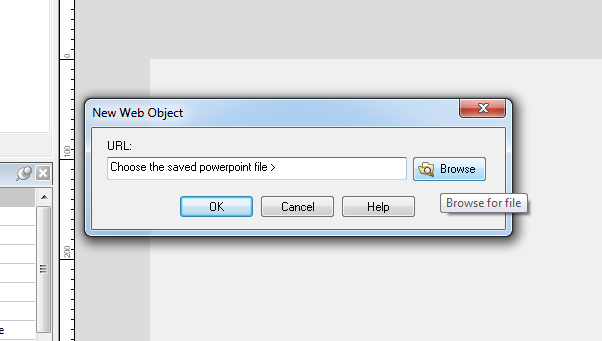




No comments:
Post a Comment