السلام عليكم و رحمة الله.
قبل مدة راسلني أحد الإخوة و إقترح عليّ أداة جميلة جدا.
هي أداة الترجمان. أداة مبرمجة من طرف الأخ أبو خالد لتعريب أدوات Nirsoft. و بعد تجربتي لها أعجبتني الفكرة كثيرا و لذا أشارككم هذا الإنجاز الجميل.
و أدعوكم إلى مراسلته لاقتراح أية تعديلات, تطوير, إصلاح مشاكل أو مشاركة بحملة الترجمان التي سنتطرق لها ﻻحقا في هذه التدوينة.
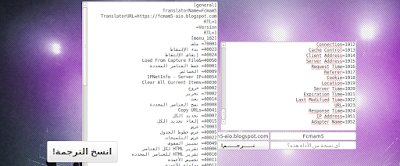 |
| Screenshot: Testing Turjuman on Niresoft HTTPNetworkView |
و أدعوكم إلى مراسلته لاقتراح أية تعديلات, تطوير, إصلاح مشاكل أو مشاركة بحملة الترجمان التي سنتطرق لها ﻻحقا في هذه التدوينة.
التعريف بأداة الترجمان
أداة الترجمان توفر لك الكثير من الوقت في تعريب أدوات Nirsot بحيث تستبدل الكلمات التي تتكرر و تتيح لك تعريب النصوص التي تختص بها الأداة التي تعمل عليها.
و يقول الأخ أبو خالد في تعريفه لها :
" أداة (الترجمان) هي في الحقيقة أداة مساعدة لكل من أراد المشاركة في هذه الحملة بحيث يعتمد على ترجمة فورية وتلقائية للكلمات الأكثر شيوعاً بين جميع الادوات، (الترجمان) يساعد في ترجمة أكثر من 60% من سطور الترجمة ويوفر أكثر من ثلثي الجهد ووالوقت على المترجمين "
و في هذا الفيديو أستعرض لكم تجربتي للترجمان على أداة HTTPNetworkSniffer v1.46
الفيديو تم رفعه كما هو دون تعديل, لذا أعتذر عن الأخطاء.
كذلك تم تصويره على نظام أوبنتو. و الإستعانة بنظام وهمي لاستعمال Windows XP لإجراء العمليات الموضحة في الفيديو و لتجربة الأداة كذلك.
شرح طريقة التعريب
1. إستخراج ملف اللغة ليتم تعريبه
لاستخراج ملف اللغة ندخل إلى مسار البرنامج و نضيف
/savelangfile
مثلا الأداة HTTPNetworkSniffer.exe موجودة في المسار التالي:
C:\Documents and Settings\Administrateur\Bureau\httpnetworksniffer
و عليه ندخل المسار التالي :
...\Bureau\httpnetworksniffer\HTTPNetworkSniffer.exe /savelangfile
الآن ينشأ لدينا ملف جديد بامتداد .ini
و في مثالنا سيكون:
HTTPNetworkSniffer_lng.ini
و نستعين بالمفكرة (Notepad) لفتحه
2. إستعمال أداة الترجمان للترجمة
الآن ننسخ كل محتوى ملف اللغة (HTTPNetworkSniffer_lng.ini ) و ندخل إلى موقع أداة الترجمان. و نلصقه في خانة النص و نملأ المعلومات. بعدها نضغط على ترجم!
ستلاحظ حتما أن الاداة ترجمت عنك الكثير من الأسطر و يبقى لك البعض لتبدع فيه :)
يمكنك الآن إستبدال النص المعرّب مكان النص الموجود في ملف الـini أو أكثر! مراسلة مبرمج أدوات Nirsoft و اقتراح التعريب حتى يتم إدراجه بالموقع، و هنا يبدأ الحديث عن مشروع الترجمان!
التعريف بمشروع الترجمان
هي حملة عربية تهدف إلى ترجمة أدوات Nirsoft. حتى تكون اللغة العربية هي السيّدة في ترجمات الأدوات.
و كما يدعوكم الأخ أبو خالد في هذا الفيديو أن تشاركنا الحلم في ترجمة أروع أدوات الويندوز!
إلى هنا آتي إلى نهاية الموضوع. شكرا على المتابعة و إلى اللقاء.
بالتوفيق~












